
ripgrep ,缩写为 “rg”,是一款功能强大的命令行搜索工具,以速度和效率见长。它设计用于递归搜索目录中的 regex 模式,是开发人员、系统管理员和任何需要筛选大型代码库或文本文件的人的必备工具。与 grep 和 ag (The Silver Searcher)等命令类似,ripgrep 也有一些独特的功能,比如尊重 .gitignore 和 .ignore 文件,从而提供更有针对性的搜索体验。
ripgrep 与其他同类产品的不同之处在于它的性能和灵活性。无论你是寻找特定代码片段的软件开发人员,还是在大型数据集中进行搜索的数据分析师,ripgrep 都是一款不可多得的工具。它经常与 find 和 awk 等其他命令结合使用,以创建强大的搜索管道。如果你曾发现自己迷失在文本的海洋中,ripgrep 可能会成为你的救生圈,为你的工作流程带来效率和精确度。
如何安装 ripgrep 命令
在使用 ripgrep 之前,你需要先安装它,因为大多数 Linux 发行版默认不包含它。下面是一些常见发行版的安装和卸载方法:
基于 Ubuntu 或 Debian 的系统:
要安装 ripgrep,可以使用以下命令:
sudo apt update sudo apt install ripgrep
要卸载 ripgrep,可以使用
sudo apt remove ripgrep
Fedora:
要安装 ripgrep,请使用
sudo dnf install ripgrep
要卸载,请使用
sudo dnf remove ripgrep
Arch Linux:
要安装 ripgrep,请使用
sudo pacman -S ripgrep
要卸载,请使用
sudo pacman -R ripgrep
如何使用 ripgrep
1. 以某规则搜索
语法:rg PATTERN
说明:在当前目录中以某规则搜索。
示例:rg 'error'
输出:
src/main.c:42: printf("error: file not found");
logs/error.log:10: error: connection failed
src/main.c 和 logs/error.log 中包含 “error” 字样的行。2. 以某规则在特定文件类型中搜索
语法:rg PATTERN -g EXTENSION
说明:Searches for a pattern in files with a specific extension.
示例:rg 'include' -g '*.h'
输出:
include/header.h:5: #include <stdio.h>
输出结果显示了 include/header.h 文件中包含 “include” 一词的行。
3. 以某规则搜索并显示行号
语法:rg PATTERN -n
说明:以某规则搜索并显示行号。
示例: rg 'main' -n
输出:
src/main.c:10: int main() {
输出结果显示了 src/main.c 文件中包含 “main” 一词的行以及行号 10。
4. 在特定目录中以某规则搜索
语法:rg PATTERN DIRECTORY
说明:在特定目录中以某规则搜索。
示例:rg 'function' /path/to/directory
输出:
/path/to/directory/file.c:30: void my_function() {
输出结果显示了位于 /path/to/directory/file.c 文件中包含 “function” 一词的行。
5. 不区分大小写以某规则搜索
语法:rg PATTERN -i
说明:以某一规则搜索时不考虑大小写。
示例:rg 'error' -i
输出:
src/main.c:42: printf("Error: file not found");
logs/error.log:10: error: connection failed
输出结果显示了在不同情况下包含 “error” 一词的行。
6. 搜索整个单词
语法:rg PATTERN -w
说明:搜索与规则匹配的整词。
示例:rg 'main' -w
输出:
src/main.c:10: int main() {
输出结果显示包含整个单词 “main” 的行。
7. 以某一规则搜索并显示上下文
语法:rg PATTERN -C NUM
说明:以某一规则搜索,并在每个匹配项周围显示 NUM 行上下文。
示例:rg 'function' -C 2
输出:
src/file.c:28: // Start of function
src/file.c:29: {
src/file.c:30: void my_function() {
src/file.c:31: }
src/file.c:32: // End of function
输出结果显示了包含 “function” 的一行以及匹配前后的两行。
8. 以某一规则搜索并用另一个字符串替换
语法:rg PATTERN -r REPLACEMENT
说明:以某一规则搜索并在输出中用另一个字符串替换。
示例:rg 'error' -r 'warning'
输出:
src/main.c:42: printf("warning: file not found");
输出结果显示了用 “warning” 替换 “error” 的一行。
9. 以某一规则搜索在特定时间内修改的文件
语法: rg PATTERN --max-filesize SIZE
说明: 在小于特定大小的文件中搜索规则。
示例: rg 'include' --max-filesize 1M
输出:
include/header.h:5: #include <stdio.h>
输出结果会显示大小低于 1 兆字节的文件中包含 “include” 一词的行。
更多 Linux 命令
下面罗列了最常见的一些 Linux 命令,您可以根据自己的需要查阅对应命令的详细解析:
| 目录操作 | rmdir · cd · pwd · exa · ls |
| 文件操作 | cat · cp · dd · less · touch · ln · rename · more · head |
| 文件系统操作 | chown · mkfs · locate |
| 网络 | ping · curl · wget · iptables · mtr |
| 搜索和文本处理 | find · grep · sed · whatis · ripgrep · fd · tldr |
| 系统信息和管理 | env · history · top · who · htop · glances · lsof |
| 用户和会话管理 | screen · su · sudo · open |
此外,我们还整理 Linux 命令行大全,以帮助大家全面深入地学习 Linux。



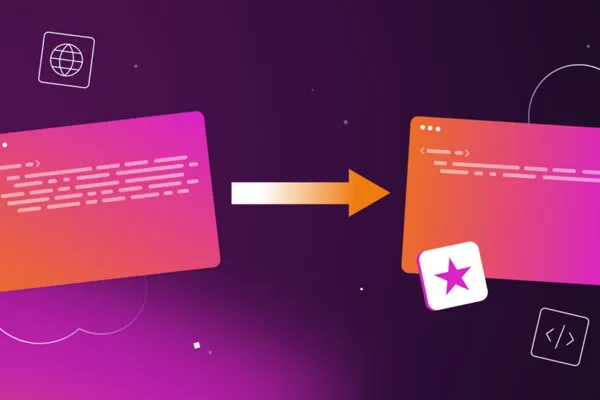


评论留言